YMMS Resources & Registration


To register for the new Club Ministries year, Follow these steps:
- Go to the nadyouth.com website
- Press the purple "Request An Account" button.
- On the new page, select "United States of America".
- Select either the "I already have a registration (including inactive)" or the "I don't have a registration (or I'm not sure)" option.
- Finish filling out the rest of the fields and click the purple "Send" or "To Request" button*.
*While registering, if your club is not listed, contact Monique Polanen.
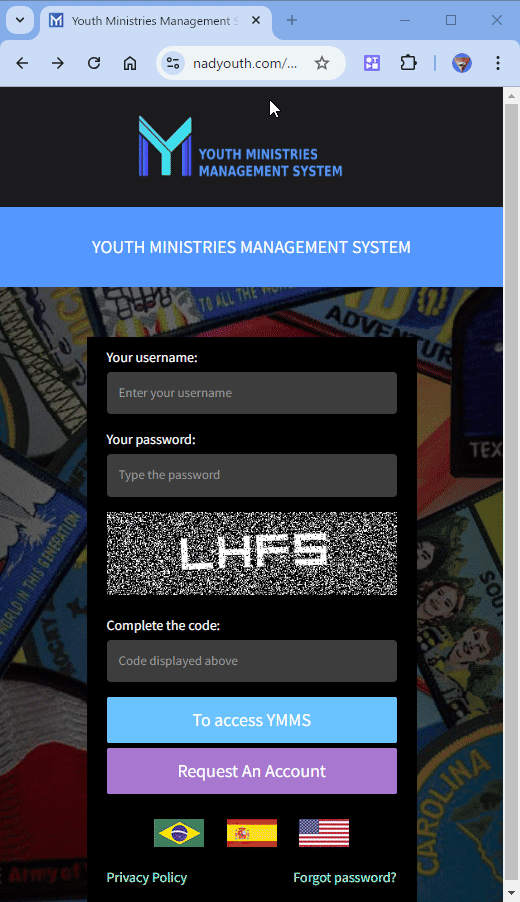
New Director/Secretary

Step 1
Complete the Adventist Verification Screening (Training and Background Check) www.nadadventist.org/asv
Note Exactly how your name is written In ASV and the Exact birth date.

Step 2
Log into Adventist Verification Screening and retrieve your Background Check Completion Date. * (see a sample)
If you have never done the background check, do it now.

Step 3
A . Request your personal account at www.nadyouth.com
B. Click on the purple "Request an Account" button.
If your club is not listed**, contact Monique Polanen

Step 4
Wait for office approval (7-10 business days). Contact Monique Polanen to help expedite.
Then visit www.nadyouth.com and log in using the blue "Sign in YMMS" button.
*Note Your Exact completion date.
**New Clubs are required to submit a Charter Application to the Conference Office so that we can add the club into YMMS.
Returning Director/Secretary

Step 2
Click on the purple "Request an Account" button..*

Step 4
Wait for office approval (7-10 business days). Contact Monique Polanen to help expedite.
Then visit www.nadyouth.com and log in using the blue "Sign in YMMS" button.
*Know Your Exact last ASV completion date.
**New Clubs are required to submit a Charter Application to the Conference Office so that we can add the club into YMMS.
What to do while I wait for my account to be activated?
List of items to take care of for the new year to start smoothly:
- Make sure ALL your staff is properly background checked through Adventist Screening Verification (see details here). Ask everyone to only use the name as it is listed on Government IDs.
- Pre-plan your club year (meetings/events/special Sabbath programs) and get dates church board approved
- Purchase curriculum materials from AdventSource online store: www.AdventSource.org
|
ENGA EN CUENTA: Adventist Screening Verification o Sterling Volunteers no brinda, informa ni comparte ninguna información a las agencias gubernamentales. Las verificaciones de antecedentes solo se realizan al observar información pública histórica y no alertan a las agencias gubernamentales sobre los nombres, el paradero o cualquier información de identificación de aquellos que pueden estar en los EE. UU. sin la documentación adecuada. |
|
PLEASE NOTE: Adventist Screening Verification or Sterling Volunteers does not give, report, or share any information to government agencies. Background Checks are only done by looking at historical public information and does not alert government agencies to the names, whereabouts, or any identifying information of those that may be in the US without proper documentation. |

YMMS Help Tutorials:
YMMS Club English Tutorials:
- Create A Director/Secretary Account
- Add Members to Your Club - Self Serve
- Add Members to Your Club - Manual Add
- Change Your Password
- Add Events to Your Calendar
- Create A Teaching Unit and Add Members
- Record & Check Class Level Progress
- Change a Director’s or Secretary’s Role
- Grant Access To Staff/Parents
YMMS Area Coordinator Tutorials:
Club Directors & Club Secretaries, contact Monique Polanen with your YMMS Questions
More Club Resources:
Required Staff Forms
Adventist Screening Verification (Required)
Every driver, helper, cook, teacher, and volunteer must complete the background check.
IMPORTANT NOTE:
Anyone that has not completed the the verification process will not be able to be registered for or permitted to attend Conference events & activities.
In other words Visiting Parents and Guests will not be allowed at the event unless you have registered them for the specific event.



